


- #L isumsoft windows password refixer how to
- #L isumsoft windows password refixer install
- #L isumsoft windows password refixer archive
- #L isumsoft windows password refixer full
- #L isumsoft windows password refixer trial

#L isumsoft windows password refixer full
More than 4 characters of password need to be recovered by the full version. iSumsoft Windows Password Refixer free download. Unlocked a Disabled iPhone with iPhone Passcode Refixer Before you start - Download and install iPhone Passcode Refixer in a Windows PC.
#L isumsoft windows password refixer trial
Tips:The trial version of iSumsoft Word Password Refixer can recover less than 4 characters of password. Then you can copy and paste the recovered password to open the password protected Word document.
And then, clickDownload, Install, and start the windows password recovery software, Lazesoft Recover My Passoword Home Edition, by locating first other unlocked working computer. Password should be recovered soon enough and displayed. Video Help - Windows 8 password recovery. Then it immediately starts to crack Word document password. Chy công c iSumsoft Excel Password Refixer, sau ó click chn nút Open.
#L isumsoft windows password refixer archive
2) Add the file path to the password protected RAR archive into the software, by the.
#L isumsoft windows password refixer install
Bc 2: Thêm file Excel ã mã hóa vào chng trình 1. 1) Get the iSumsoft RAR Password Refixer software and install it your computer. Ti iSumsoft Excel Password Refixer v máy tính và cài t ti ây. Click Open button to add a password protected Word document. Ti iSumsoft Excel Password Refixer v máy tính và cài t. You just need to download, install and then launch it. Pertama, unduh dan instal aplikasi isumsoft rar password refixer di komputer atau laptop. In addition, iSumsoft Word Password Refixer is also the most easy-to-use Word password recovery software.
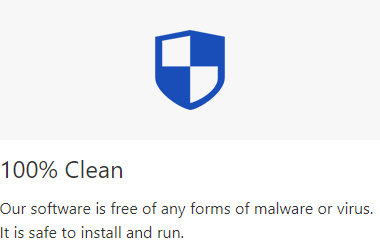
When prompted, click Sign out.ISumsoft Word Password Refixer is a specialized Word password recovery tool, which can help users recover lost/forgotten password for Word document. If the passcode option isn't visible at the top of your page, select More (…) > Reset Passcode. Select the device that needs a passcode reset. Open the Company Portal website and select the Menu button > Devices. Sign in with your new Apple ID password to access Apple features and services. Enter your current password or device passcode, then enter a new password and confirm the new password. On your iPhone, iPad, or iPod touch with iOS 10.3 or later. iSumsoft Windows Password Refixer, un potente strumento per la reimpostazione della password di Windows, aiuta a ripristinare la password amministratore / utente per tutti i sistemi operativi Windows, inclusi Windows 10/8/7 / Vista / XP / 2000 e Windows Server 2016/2012/2008 / 2. How do I Change my iPhone password If I Forgot It? Make sure that your device isn't connected to your computer, then choose your device below and follow the steps: - iPhone X or later, and iPhone 8 and iPhone 8 Plus. If you don't have a computer, borrow one from a friend, or go to an Apple Retail Store or Apple Authorized Service Provider. iSumsoft Word Password Refixer has the amazing feature of Word password recovery that. Outlook password reset function works very fast and easy with the Outlook password revealer software. iSumsoft Word Password Refixer - download the latest version for Windows XP/Vista/7/8/10 (32-bit and 64-bit). Click on Remove password button in right panel. You need a computer to follow these steps. If you want to reset password for PST or OST file of Microsoft Outlook then follow next steps: Run Recovery Toolbox for Outlook Password.
#L isumsoft windows password refixer how to
How to remove the pass code on an iPhone? Part 1 : How to Unlock iPhone Screen Password with iOS Unlocking Software Step 1: Download iOS Unlocker and Connect iPhone to Computer Step 2: Boot iPhone into DFU Mode Step 3: Download iOS Firmware and Remove Screen Password Step 4: Remove Screen Password from iPhone, iPad or iPod


 0 kommentar(er)
0 kommentar(er)
